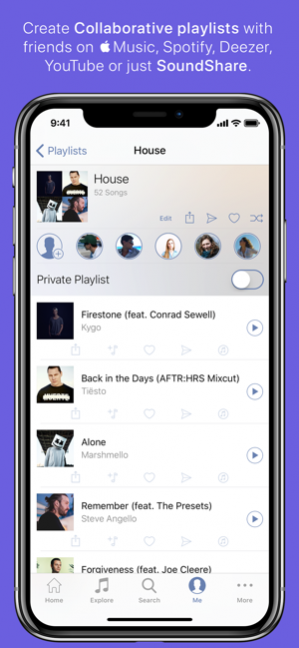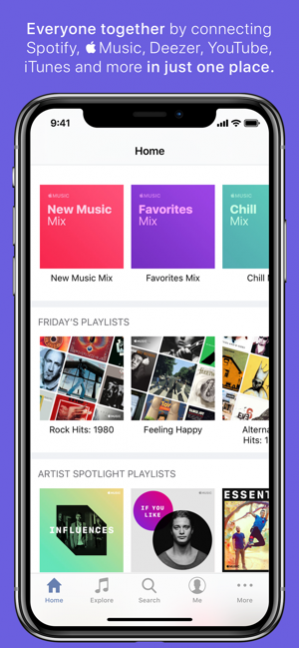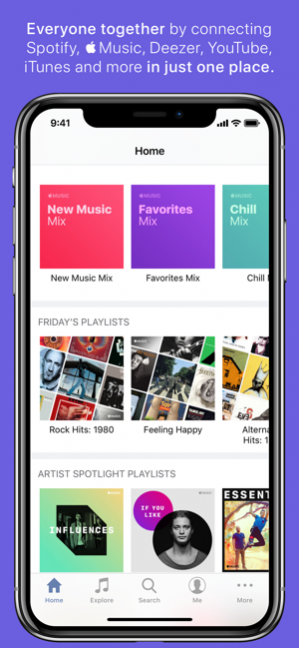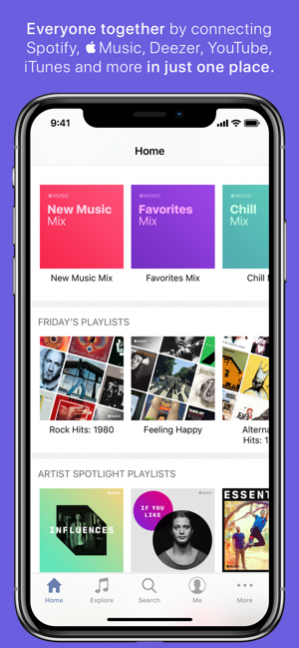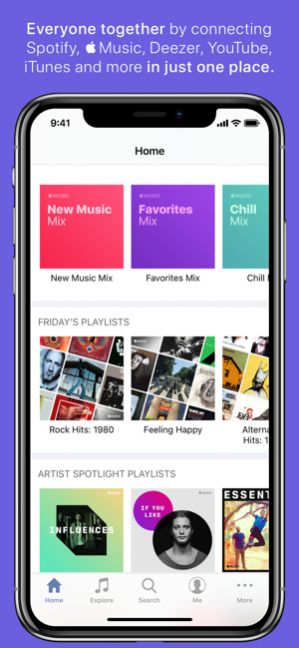SoundShare 4.0.3
Continue to app
Free Version
Publisher Description
SoundShare is an app that connects many music services together into just one social network. A place where you can see and play what your friends are listening to, start a party (so your friends can play songs through your device), create collaborative playlists with them (no matter which music service they use), like their songs, send them a message and a lot more. "SoundShare does for music what Instagram already does for photos." - iMore "SoundShare is the missing piece of Apple Music." - The Loop "SoundShare is a new iPhone app that makes it very easy to share songs you enjoy with your friends." - LifeHacker "SoundShare shows a lot of promise. The music streaming market is fragmented and there is little incentive for service providers to build tools to share music across platforms." - MacStories "SoundShare’s music-centric social network breaks down the fragmentation walls and handles the multiple music streaming services beautifully." - 9to5Mac SoundShare was a "New and Noteworthy" app, designated by Apple. SoundShare was featured on the "Apps We Love" section, inside the App Store. Features: - Start a Party and connect your iPhone to a bluetooth speaker or Apple TV. Invite your friends and they'll be able to add and play songs through your device. - Search and play any song you want. - Full Spotify, Apple Music and Deezer integration. - See and play everything your friends are listening to. - Send any song, artist, album and playlist to your friend or a group of friends and start a conversation. - Create custom collaborative playlists with your favorite songs and add your friends to help you build the best one. You can make them public or private. - Find new users with similar musical taste. - Listen to and watch the full music video on your device and TV via AirPlay. - Post on Facebook, Twitter, Instagram and WhatsApp your favorite songs. - Built-in Player so you can do everything else while you listen to and share your favorite songs. SoundShare to Apple Music users: - Pretty much your entire "For You" page inside SoundShare. All your recommended mixes (Favorite Mix, Chill Mix, New Music Mix), Daily Playlists, Daily Albums, Spotlight Playlists, New Releases and more. - All social features (like, send songs to your friends, share, collaborative playlists and more) are a available to all Apple Music users. - Access and play every song on Apple Music. - Add any song to your Apple Music playlists. - Save any song to your Apple Music library. - Create new playlists inside SoundShare and collaborate with your friends, doesn't matter if they are on other music services. SoundShare to Spotify users: - All social features (like, send songs to your friends, share, collaborative playlists and more) are a available to all Spotify users. - Access and play every song on Spotify. - Manage your Spotify playlists from inside SoundShare. - See your friend's Spotify playlists. (They need to give access to their Spotify account as well) - See all featured playlists and categories from Spotify. - All new discover tab that shows Genres & Moods, Featured and Top Charts playlists from Spotify. - Access Discover Weekly playlist. - Start a radio from any song, artist and album. - Create new playlists inside SoundShare and collaborate with your friends, doesn't matter if they are on other music services. SoundShare to Deezer users: - All social features (send songs to your friends, mention, share, collaborative playlists and more) are a available to all Deezer users. - Access and play every song on Deezer. - See all your Deezer playlists.
Feb 27, 2020 Version 4.0.3 - Performance improvements.
About SoundShare
SoundShare is a free app for iOS published in the Audio File Players list of apps, part of Audio & Multimedia.
The company that develops SoundShare is Mateus Abras. The latest version released by its developer is 4.0.3.
To install SoundShare on your iOS device, just click the green Continue To App button above to start the installation process. The app is listed on our website since 2020-02-27 and was downloaded 36 times. We have already checked if the download link is safe, however for your own protection we recommend that you scan the downloaded app with your antivirus. Your antivirus may detect the SoundShare as malware if the download link is broken.
How to install SoundShare on your iOS device:
- Click on the Continue To App button on our website. This will redirect you to the App Store.
- Once the SoundShare is shown in the iTunes listing of your iOS device, you can start its download and installation. Tap on the GET button to the right of the app to start downloading it.
- If you are not logged-in the iOS appstore app, you'll be prompted for your your Apple ID and/or password.
- After SoundShare is downloaded, you'll see an INSTALL button to the right. Tap on it to start the actual installation of the iOS app.
- Once installation is finished you can tap on the OPEN button to start it. Its icon will also be added to your device home screen.